This option creates Individual names and details listed in a gendex.txt file held within the HTML folder.
Select the Exclusion Flags to be used to exclude Individual records to maintain privacy.
Either None or Private only or Living only or Private & Living may be selected.
Use the Create a ‘gendex.txt’ file … button to create the file.

Only Individuals who have either an Individual Summary page or are the spouse on a Family Group Sheet page will be included in the file.
The required data includes the Date and Place of both Birth and Death events. If any Birth data is undefined then Baptism or Christening data will be used, and if any Death data is undefined then Burial or Cremation data will be used.
Visit the http://gendexnetwork.org/ web site to include your data in the genealogical index.
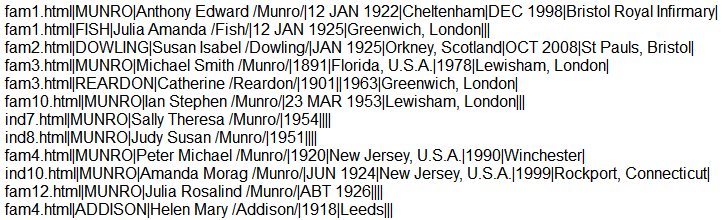
Return to the Improve Website or CD DVD HTML main help page.
Plugin Improve Website or CD DVD HTML
Help content on this page is owned and provided by Mike Tate, the plugin's author, Calico Pie takes no responsibility for its content.